Ultimate DSP Solutions
 |
|
|
Key features
Host PC Support
DSP Software Tools
Application Features
Technical Support and Services
|
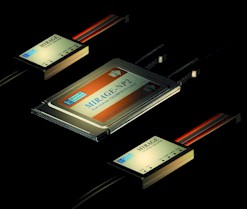 MIRAGE-NC2/NP2 Emulator with Two UniPods (click for larger image)
|
|
|
Important note : MIRAGE-NC2/NP2 emulators have been designed to install into the PCMCIA CardBus/PC-card® slot of notebook PC, which is not available anymore in most notebook PCs. To meet today's PC technology, MicroLAB Systems recommends to use MIRAGE-NE1 emulator instead, which is designed to install into modern ExpressCard® slot of the notebook and desktop PC. MIRAGE-NC2 emulator is still available for ordering. MIRAGE-NP2 emulator is obsoleted.
|
||
Overview
MIRAGE-NC2 and MIRAGE-NP2 are the next generation revolutionary single- and dual-channel universal JTAG/MPSD emulators for all TI TMS320 DSP and TI ARM platforms and are designed to install into the host notebook and desktop PC with PCMCIA CardBus/PC-Card slots.
MIRAGE-NP2 emulator is compatible with PCMCIA 16-bit PC-Card standard, whereas MIRAGE-NC2 emulator meets PCMCIA 32-bit CardBus specifications and is x3..x5 times faster than MIRAGE-NP2 emulator.
Maintaining a leadership in the industry, MIRAGE-Nxx emulators are the first to introduce universal JTAG/MPSD UniPod, which features ultra-compact and ultra-light weight design (dimensions are 53x33x14mm, 2.1"x1.3"x0.6"; weight is 79g, 0.17lb with connection cable) with ultra-long connection cable (2m, 6.6ft), provides advanced performance, and eliminates the need to have two different JTAG and MPSD ('C3x) pods in order to debug different TI DSP/MC platforms.
MIRAGE-Nxx emulators are the first to integrate a universal JTAG/MPSD emulator with target diagnostic features such as measurement of target power voltage and scan-path clock frequency thus saving the user effort and time in debugging target DSP devices.
The industry’s longest 2 meter (6.6 ft) UniPod cable, all-in-one support for JTAG/MPSD target paths, compliance with target 0.5v..5v power voltage, programmable 0.5MHz..30MHz JTAG clock, fast JTAG/MPSD upload/download speed and RTDX, embedded target diagnostic, ultra-compact and ultra-light weight design, and simple Plug-and-Play installation make all MIRAGE-Nxx emulators an ultimate ‘all-in-one’ emulation and diagnostic tool and ‘must have’ instrument for all DSP hardware and software engineers for both mobile and desktop workstations. With MIRAGE-Nxx emulators you are always done for any TI DSP/MC !
MIRAGE-Nxx emulators provide very fast data upload/download speed and RTDX. While maintaining a plug-in compliance with all shapes of host PC including mobile, desktop and industrial PC, this is because the MIRAGE-Nxx emulators connect directly to the host PC CPU bus rather than to the secondary I/O interfaces (USB, Ethernet and LPT-port), and are therefore up to 10x times faster than USB emulators.
MIRAGE-Nxx emulators are ideal tool for debugging of the modern TI DSP/MC target devices, which feature small size, light weight and low supply voltage, and allow either to maximize performance of target JTAG path or to comply with low power and low speed targets. MIRAGE-Nxx emulators easily expand to any number of emulation channels and are ideal tool to debug multi-DSP/MC and mixed TI DSP/MC systems.
MIRAGE-Nxx emulators run under the industry standard TI Code Composer and Code Composer Studio debugger tools.
MIRAGE-NC2/NP2 emulators directly plug into the PCMCIA CardBus/PC-Card slot of the notebook PC and can be installed into the desktop PC using PCI-to-PCMCIA adapter cards available from a variety of vendors.
All MIRAGE-Nxx emulators are covered by lifetime warranty with full featured technical support and free software updates.
Ordering Info
|
MIRAGE-NC2/2UP |
PCMCIA 32-bit CardBus plug-in dual-channel JTAG/MPSD emulator board with two JTAG/MPSD UniPods ('maximum' configuration). Includes PCI-to-CardBus adapter for installation into PCI slot of desktop and industrial PC. |
|
| MIRAGE-NC2/1UP | PCMCIA 32-bit CardBus plug-in dual-channel JTAG/MPSD emulator board with one JTAG/MPSD UniPod ('medium' configuration, which can be user upgraded to the 'maximum' configuration by adding the second UniPod). Comes with PCI-to-CardBus adapter for installation into PCI slot of desktop and industrial PCs. | |
| UniPod | One JTAG/MPSD UniPod. Used to update from MIRAGE-NC2/1UP 'medium' configurations to MIRAGE-NC2/2UP 'maximum' configurations by adding the second UniPod. |
Datasheets and Application Materials
Utility Software and On-line Manuals
last update: 14 Apr 2022 12:58


